Computer Handle
Online Computer Programming learning platform, made for anyone
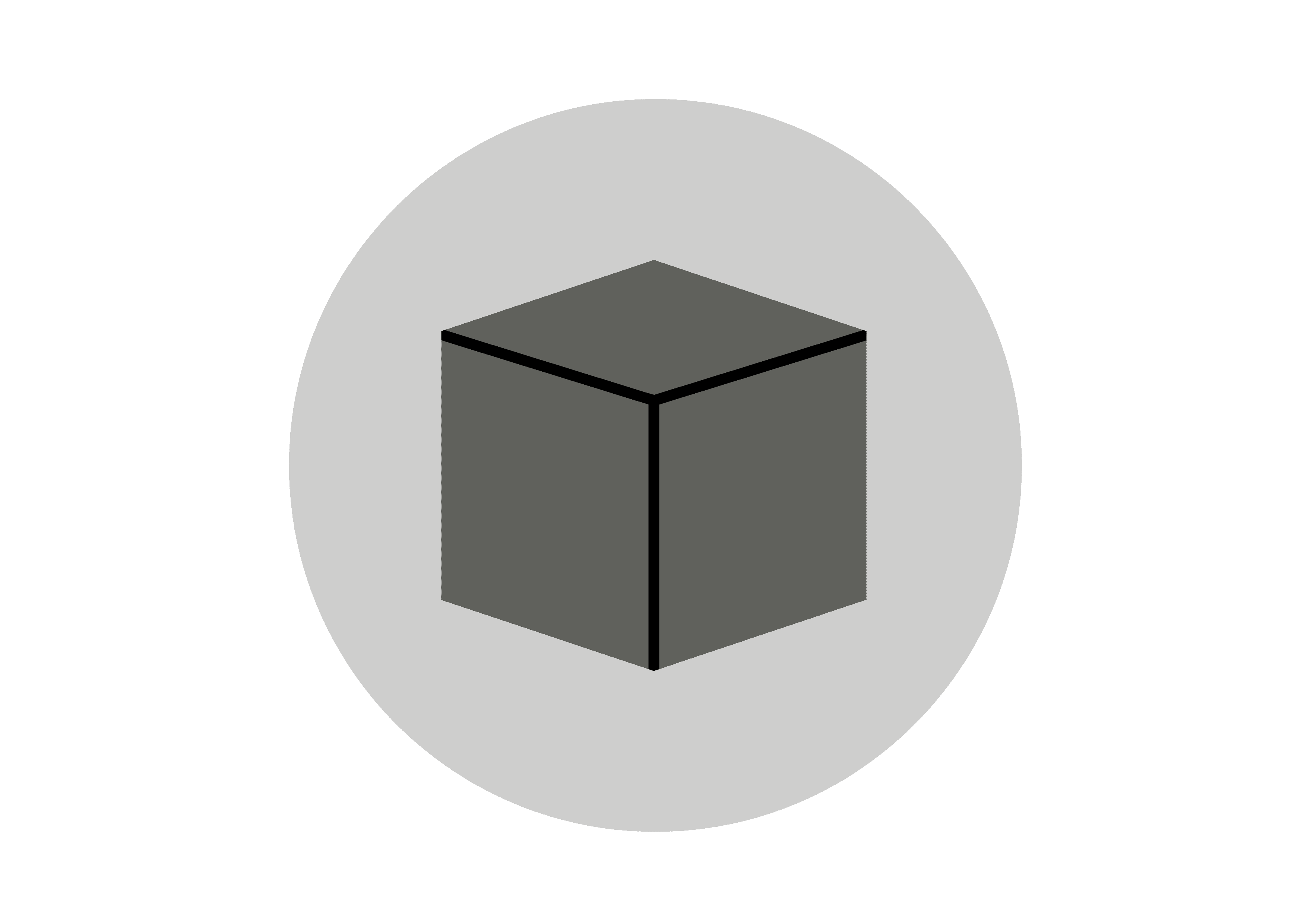
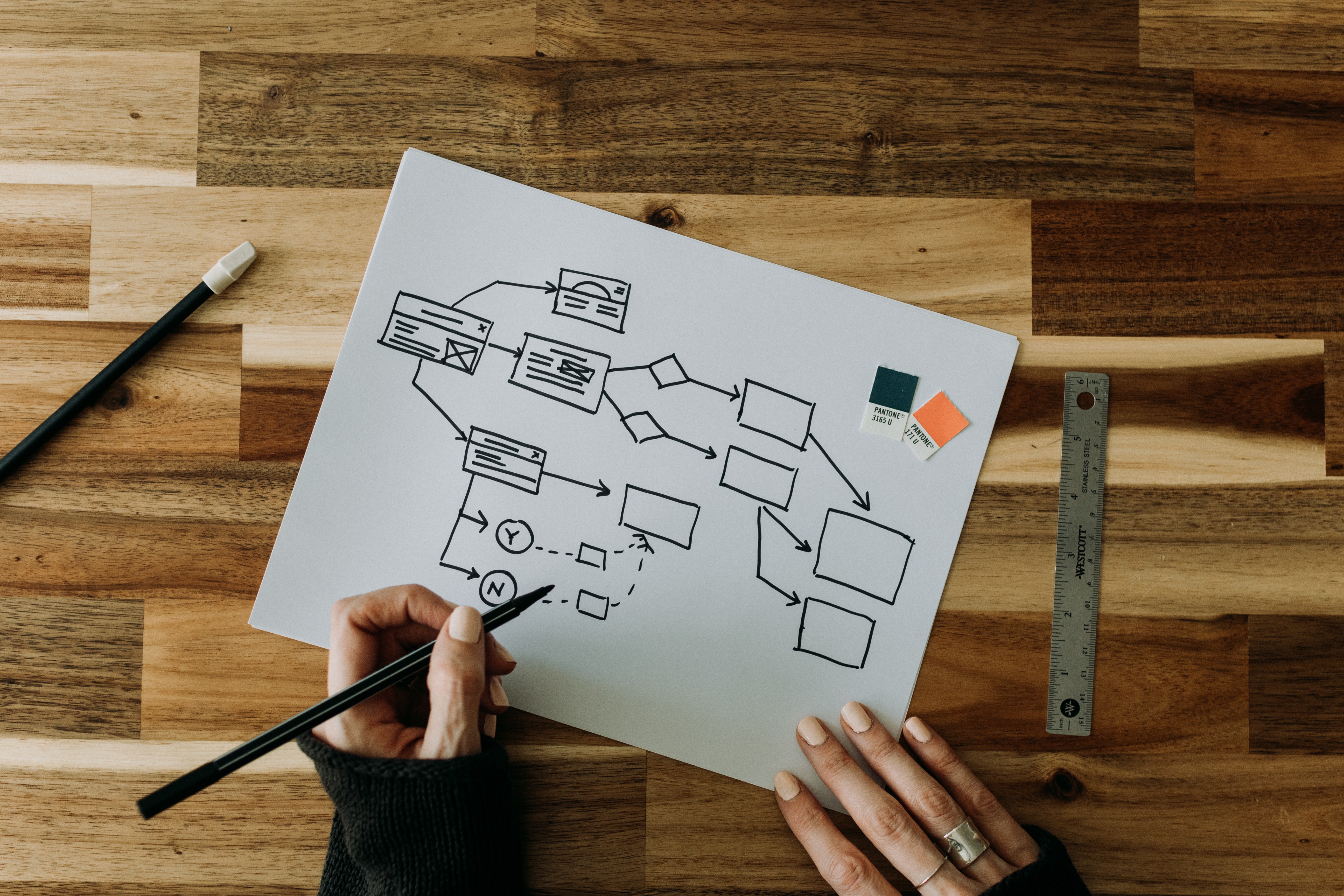
Computer Handle
Computer Handle is a free online learning platform that's on a mission to help people develop crucial algorithmic design skills. These skills are like the hidden foundation of programming, and I want to make them accessible to a wide range of learners, including students and educators. My goal is to give them a solid base of knowledge so they can confidently start their programming journey.
I Strongly believe that understanding algorithmic design is the key to unlocking the full potential of programming. I am dedicated to nurturing the next generation of programmers and innovators, arming them with the skills they need to thrive in the ever-changing digital world. My commitment to growth means I am constantly evolving and striving to empower learners and educators, all while fostering a deep appreciation for the beauty and creativity in programming.

Picture this
You are building a house, the basic 3 steps to create it all in one piece is compared with creating a program, let's dive right in

Step 1: Create a Blueprint
When constructing a house, you always need some rough sketches first, often on a blue paper, to get a rough idea of the design features of your house. This will be defined as the backbone of your house.
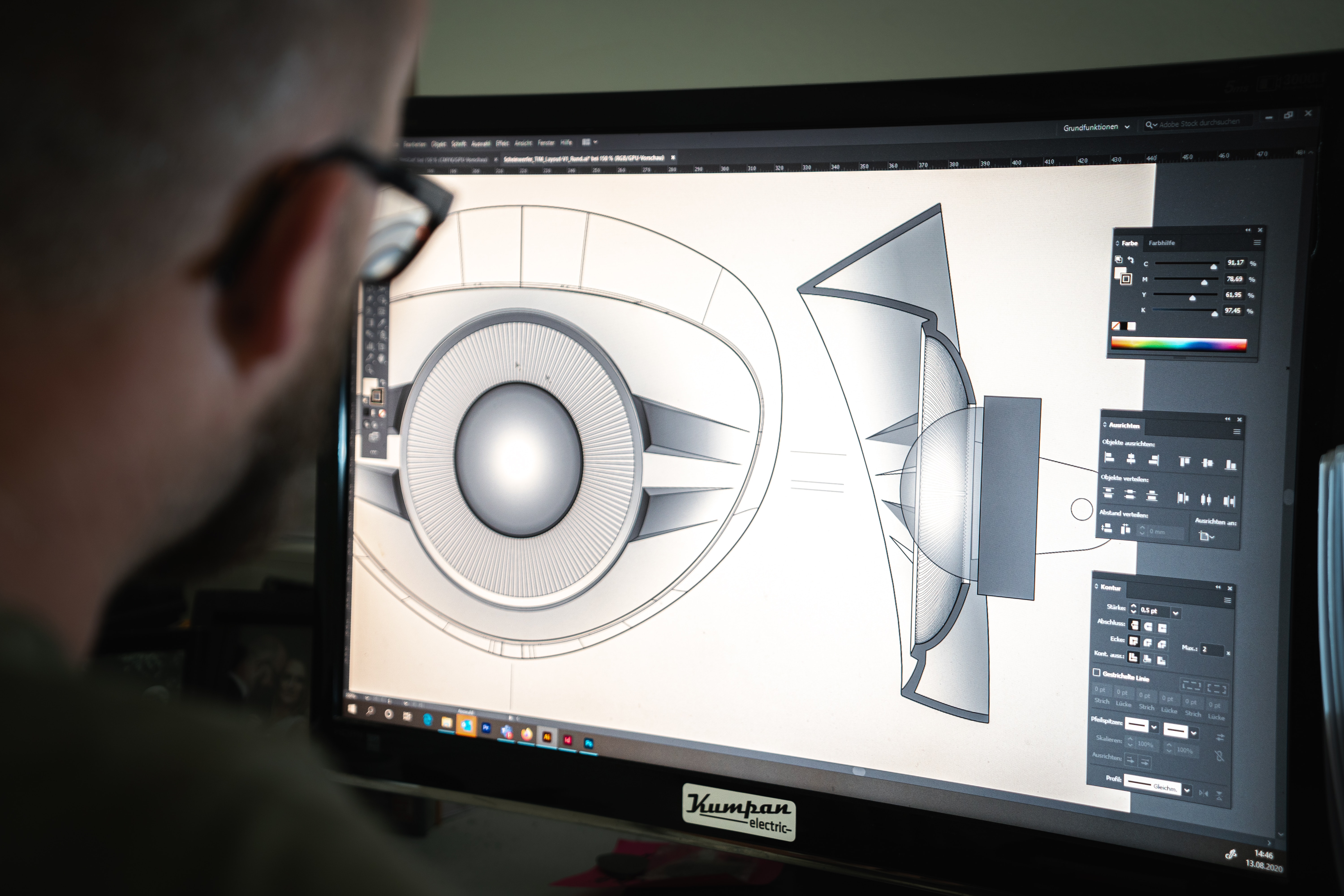
Step 2: Create a replica model
You use the design features and rough idea from step 1 to create an exact replica model of your desired house, be it in a 3D computer software, or a physical miniature model.

Step 3: Place in the bricks
Scale up the replica model from step 2 to create a real practical sized house by using the same techniques used to create the replica in a bigger scale. And here it is, your final house ready with bricks placed as per plan.
Now let's picture the same, in terms of creating a program.
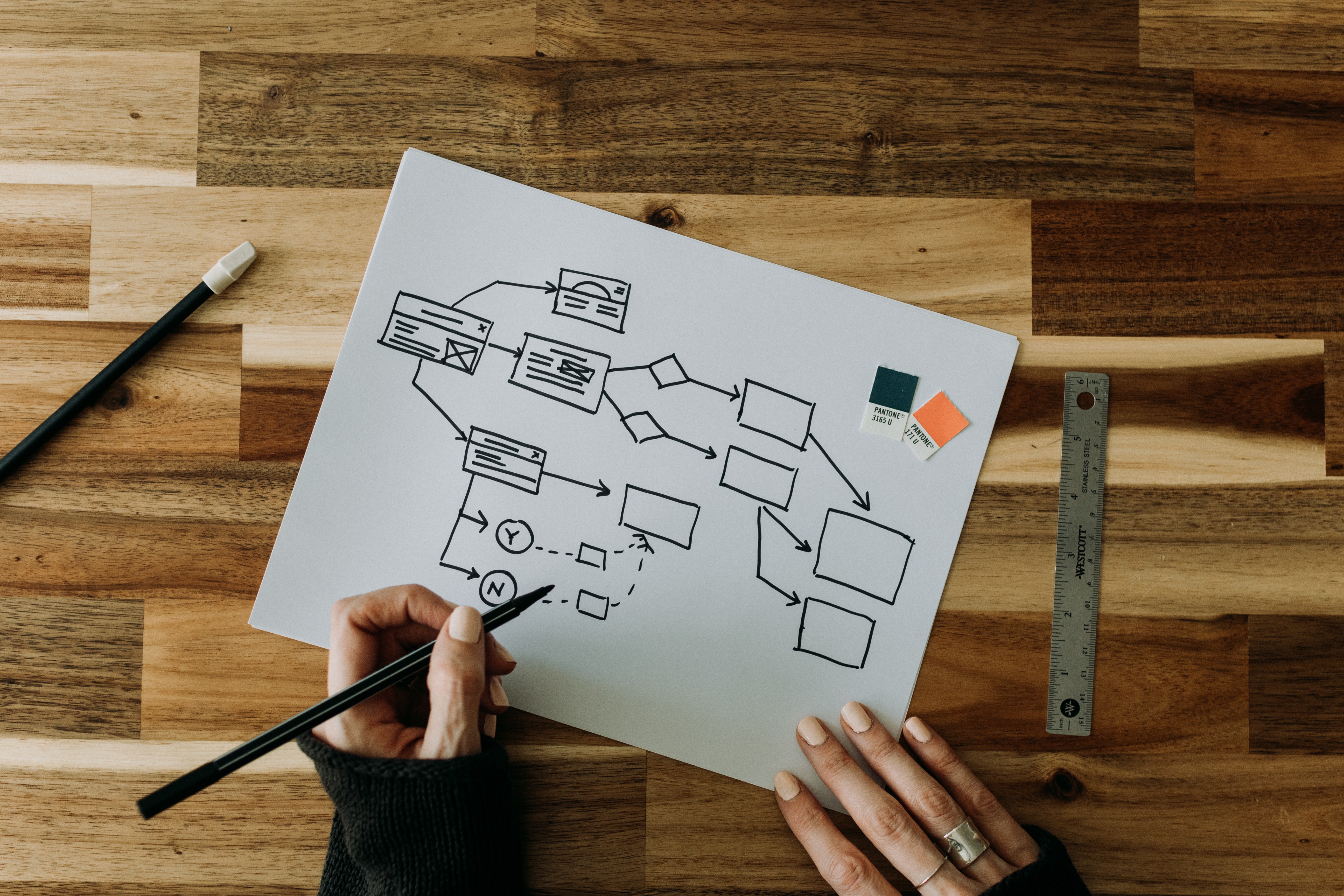
Step 1: Create a Blueprint
(Flowchart)
Like when constructing a house, you need the same backbone for a program, this time, the rough sketches will more or less convey the flow of the program. We call this Flowchart

Step 2: Create a replica model (Pseudocode)
You use the flow features in step 1 to create on what sounds like some rough lines of code written on paper and written in understandable English. We call this part, Pseudocode.

Step 3: Create a real program
Now we use the pseudocode in step 2 to create a working program on the computer. The structure remains the same, only English like words are now replaced with actual programming language syntax. This is when your final product (Program) is ready.